Advanced features, effects and filters for the manipulation of images
In addition to the basic picture editing features of GraphicConverter, there are a variety of advanced features, effects and filters which are comparable to image editing programs such as Photoshop.
Here is an overview of the most important features, effects and filters:
- Brightness/contrast
- Exposure
- Mirror
- Rotate
- Distortion and straightening of perspective
- Sharpen (sharpen brightness, take the edge of the mask, unsharp masking)
- Gamma correction
- Tonal value correction (manual and automatic)
- Tonal value separation
- White point definition
- Alpha channels
- Invert
- Change of color depth and color table
- Extend frame
- Rasterize
- Black/white effects (6 filters)
- Softness effects (5 filters)
- Median filter
- Color permutations (7 filters)
- Merging effects (23 filters)
- Geometry modifications (including affine & perspective transformation)
- Division filters (7 filters)
- Color modification functions (6 filters)
- Stylize effects (11 filters)
- Graduated filters (linear, Gaussian, radial)
- Halftone effects (5 filters)
- Color effects (8 filters)
- Color blindness (2 filters)
- Generator (7 filters)
- Destructive effects (11 filters)
- and much more ...
Most filters support a live preview:



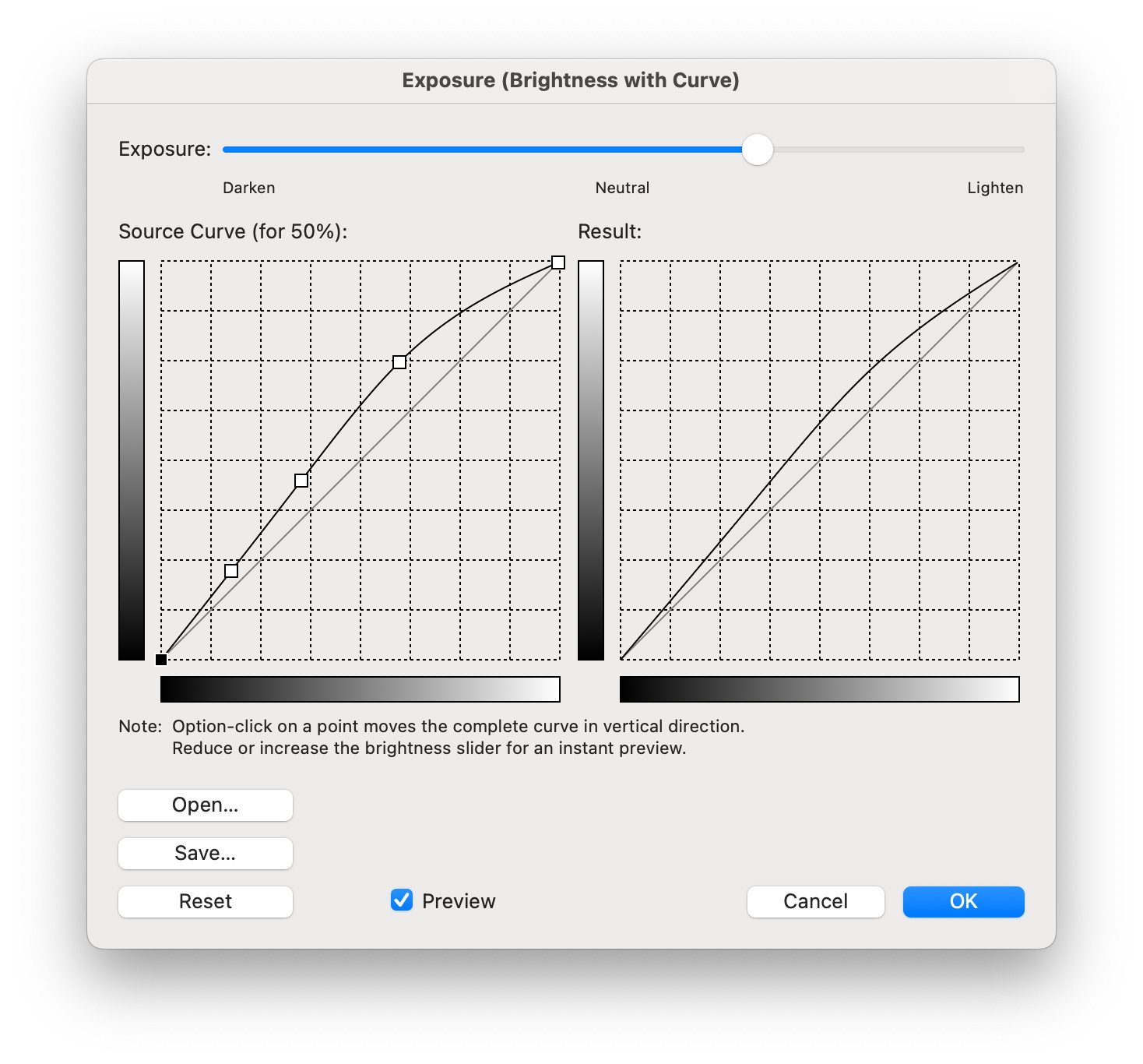
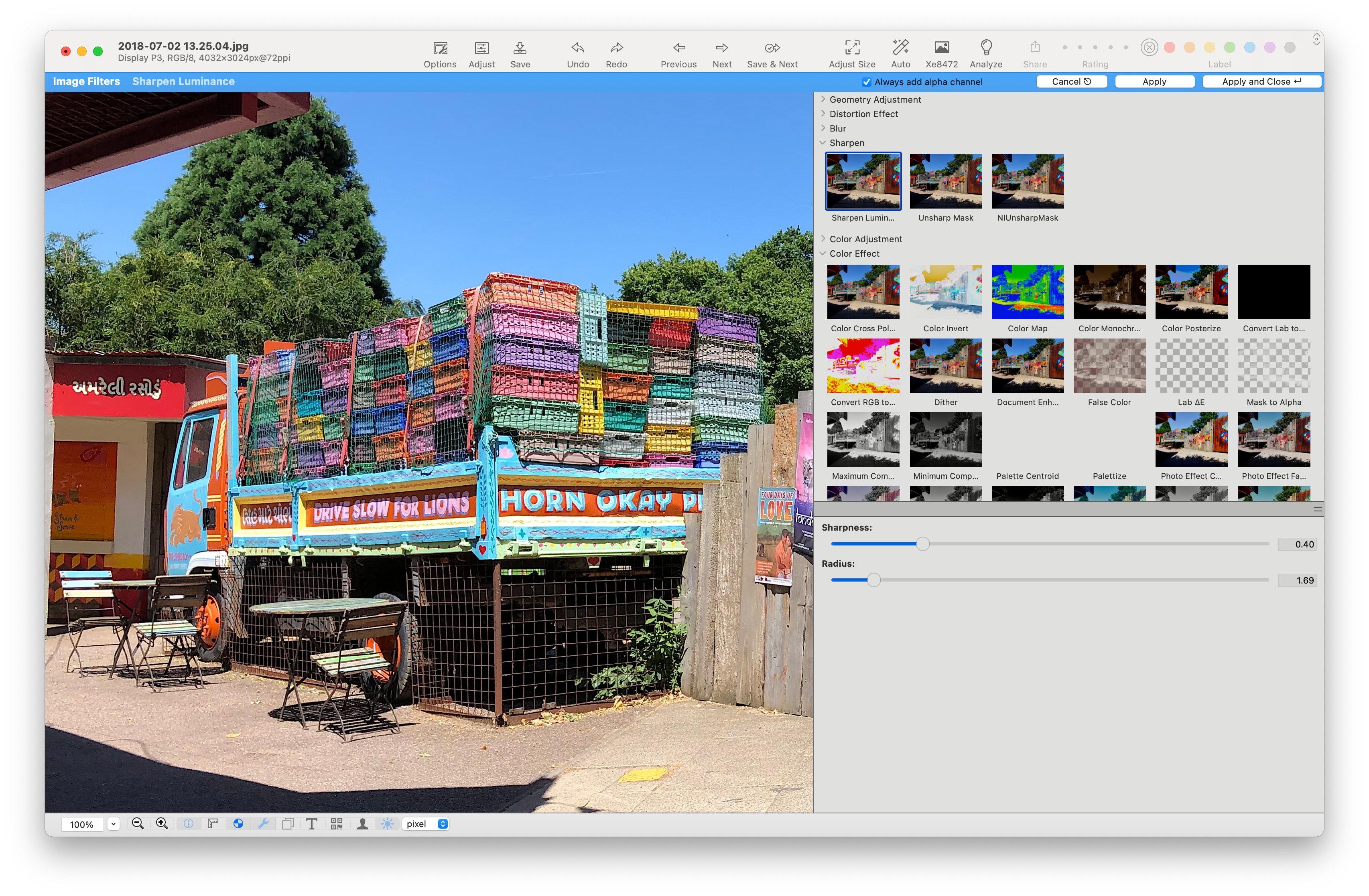
Networks
XINGLINKEDINS OCIAL NETWORK