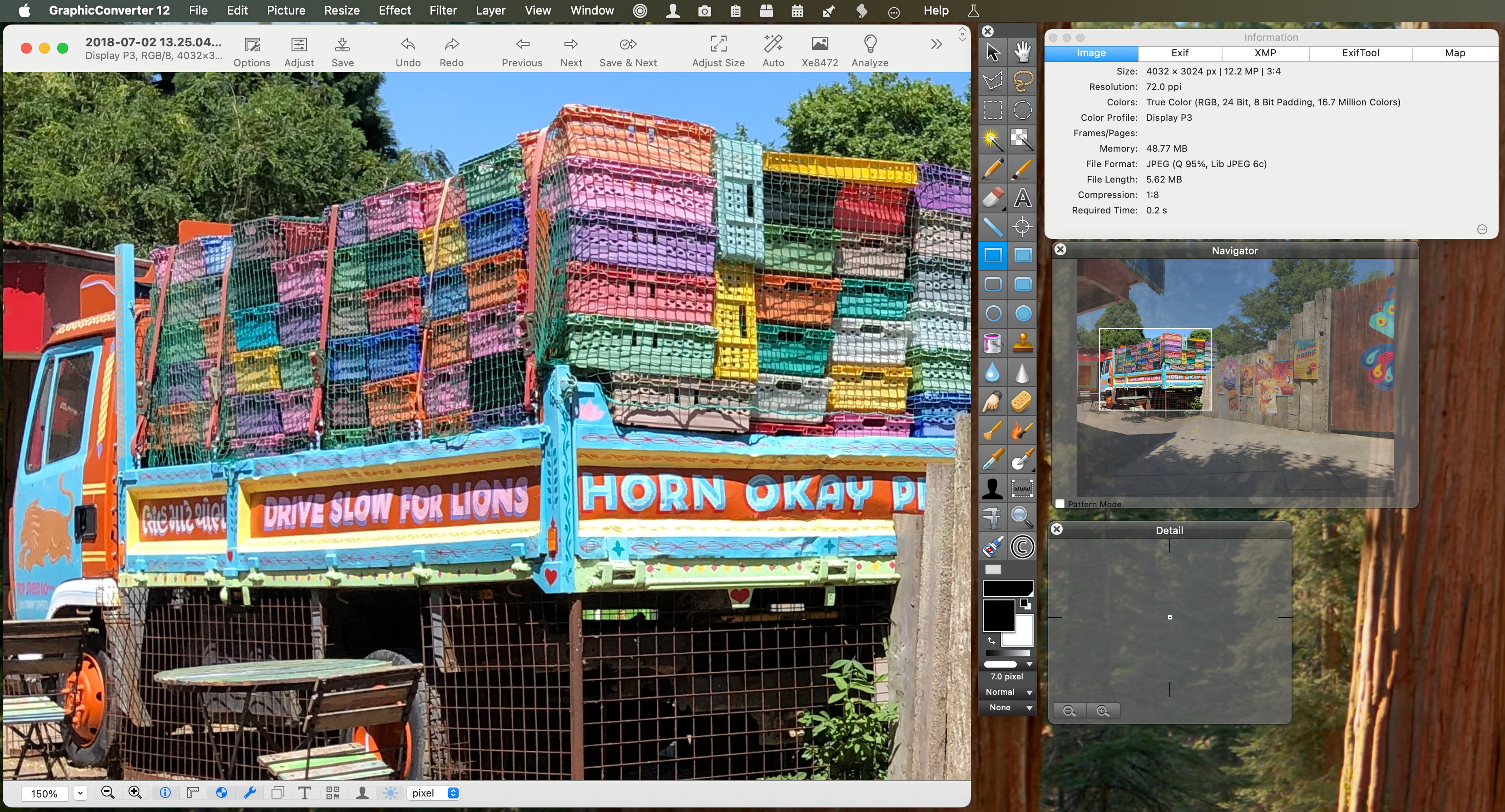Basic features for editing pictures
GraphicConverter provides you with the tools that enable you to edit your pictures quickly and easily. To do this you adjust the settings to decide which toolbars are visible. You can position the toolbars freely within the program window or use the practical "docking" toolbars which always stick to the edges of the picture.
The most important toolbar for basic picture editing are:
- Tools toolbar
Here you can select the tools and functions you wish to use such
as zoom, selection, stamp, etc. - Navigator toolbar
This window displays the complete content as a small preview - Detail toolbar
Here you can see an enlargement of a picture section under the mouse - Information toolbar
This window shows information about the picture (if existing, also the Exif, XMP, IPTC and GPS data)