Graphical file and image browser on the Mac
The graphical file and image browser simplifies your administration and organization tasks and provides you with powerful picture administration features:
- Navigate quickly and easily through your picture collection
- Sort your pictures using simple drag-and-drop (e.g. between two browsers or between your browser and finder windows)
- Configurable menu bar for quick use of standard functions
- In addition, you can view film files directly in the browser (formats: all formats which can be played by Quicktime, GIF animations, FLI, DL)
Additional functions
You can use the action and context menu to apply a variety of additional functions to a single picture or a selection of pictures:
- Powerfull batch conversion with actions like cropping, watermarking, scaling and much more
- Powerfull metadata juggler for batch metadata editing
- Lossless rotation of JPG pictures
- Correction of document date to the date of generation (many digital cameras place the document date incorrectly in the file system when the picture is taken)
- Editing of Exif here it is possible to make simultaneous changes in all marked documents
- Editing of XMP/IPTC information here it is possible to make simultaneous changes in all marked documents
- Editing rating
- Editing label and tags
- Rename complete folders with various options and reuseable presets
- Delete
- Embed ICC profiles
- and much more ...
The following commands are accessible in the file and picture browser using the context menu in the browser.



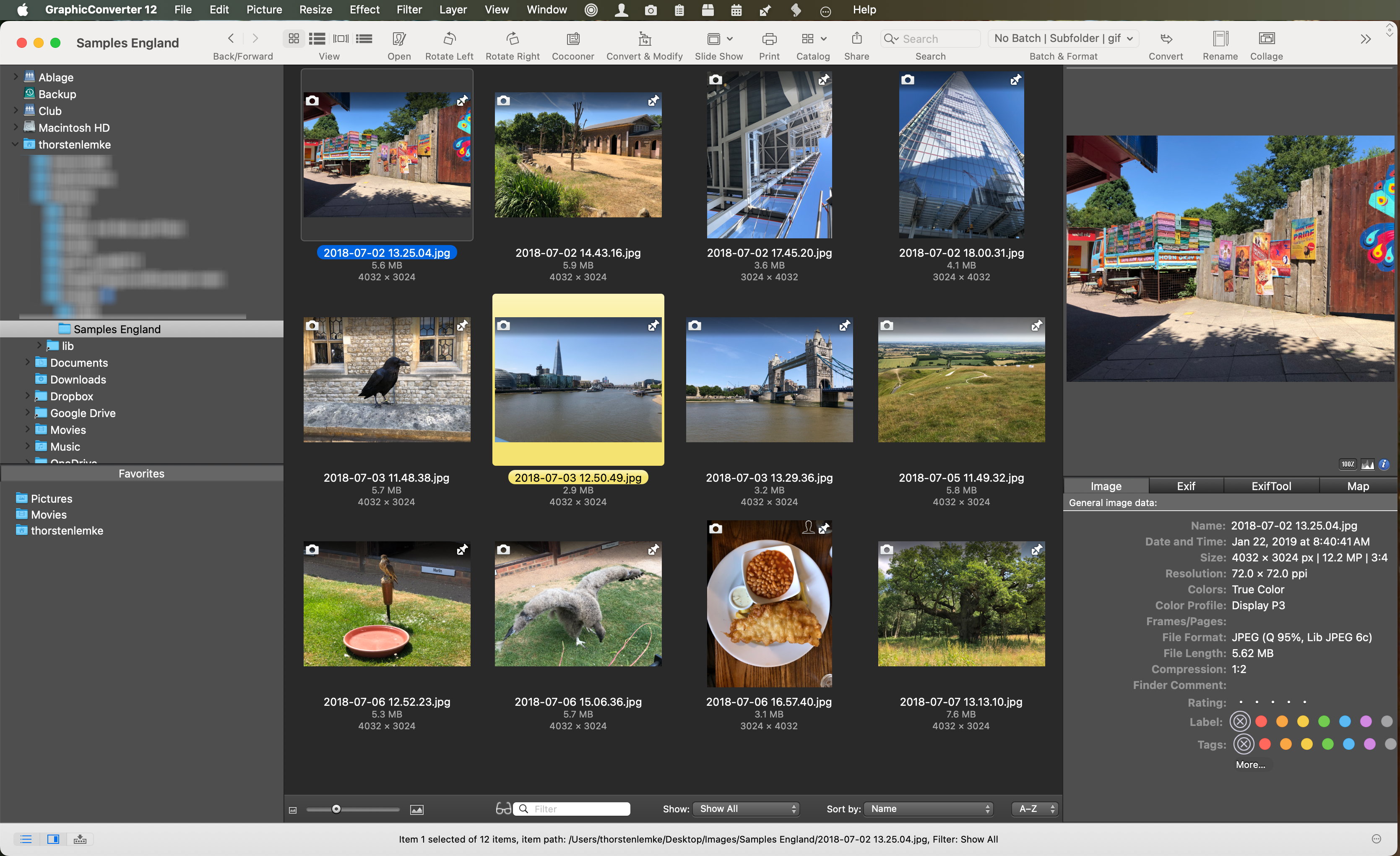
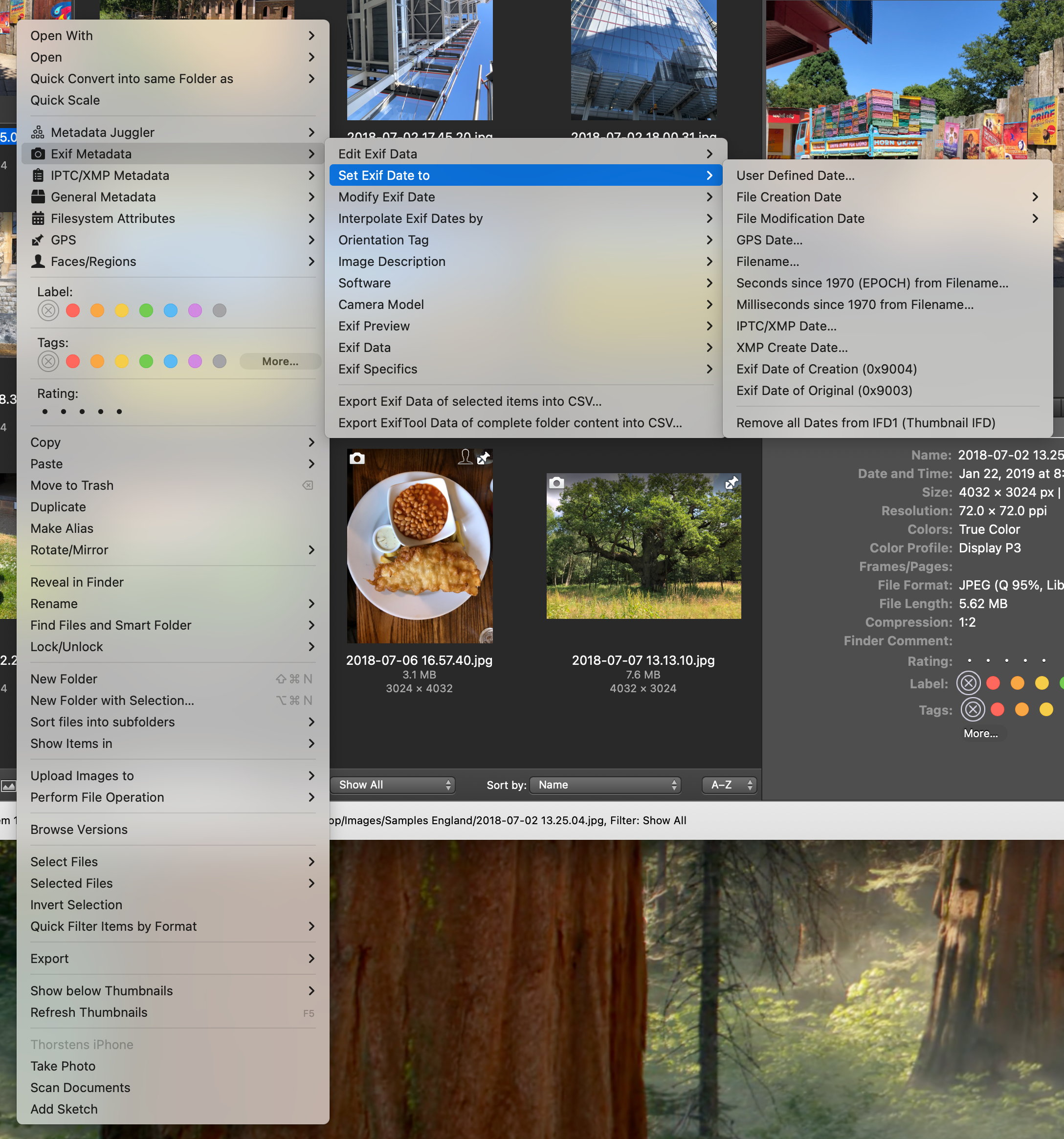
Networks
XINGLINKEDINS OCIAL NETWORK