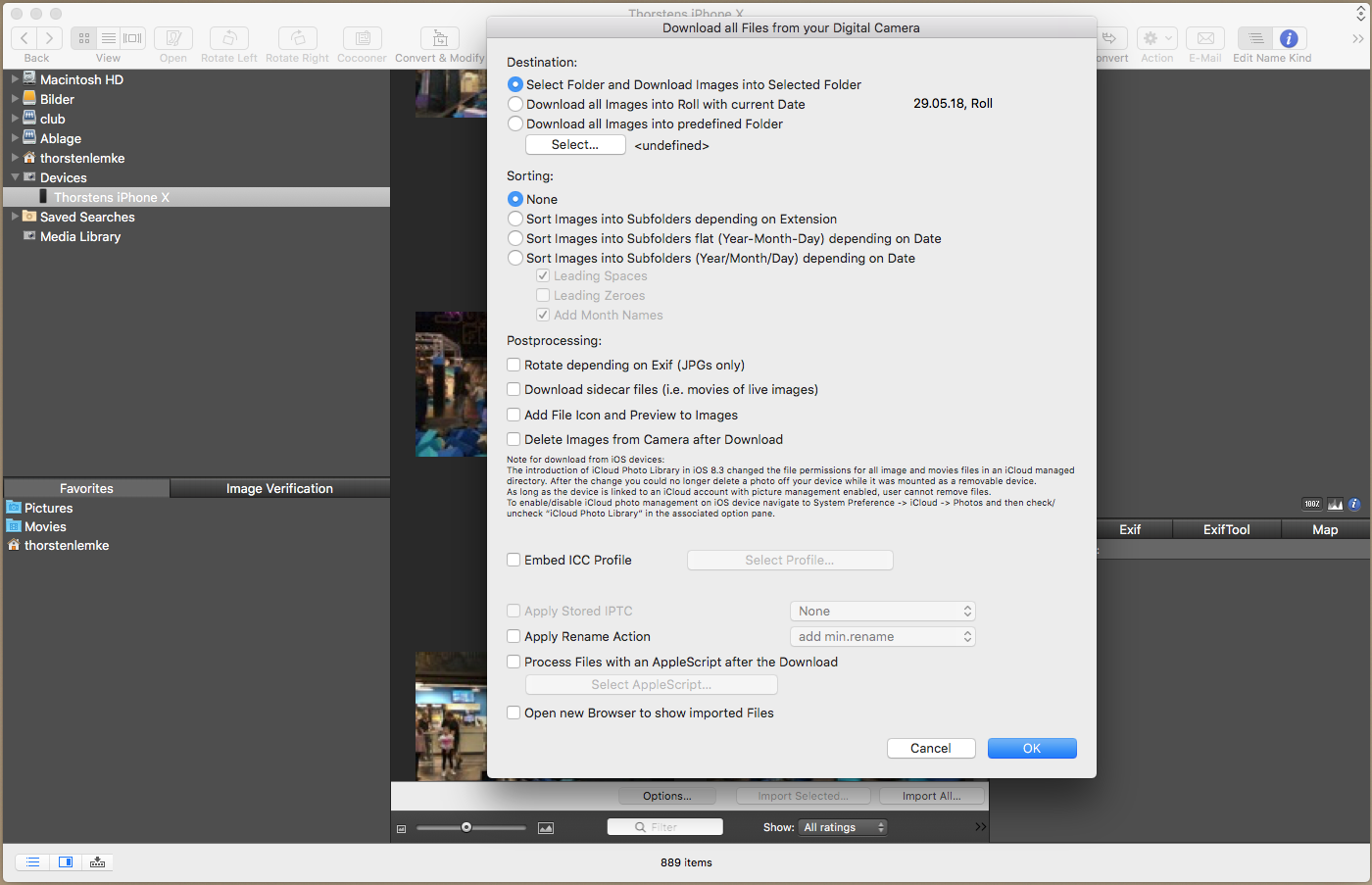Import pictures straight from a camera
Digital camera users benefit from the ability to import their pictures directly into GraphicConverter.
Select "File" > "Scan" > "Import from Digital Camera" to load all or some of your pictures from the camera.
Click onto "Import all" or "Import selected" to import images from the camera.
Click onto "Import Options" to adjust the various setting to i.e. rename, rotate, set metadata and much more during the import: